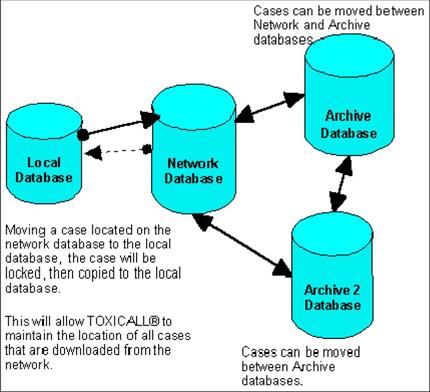
Toxicall ® allows case movement between system databases. Cases can be moved from the local to the network, network to archive, archive to archive, archive to network, and from network to local (see diagram below). Note: Sites are allowed to manage more than one archive database.
Toxicall® allows users share cases with other Toxicall® centers. Copying cases allows you to keep a permanent copy of the case at your center while sharing a copy of the case with other centers. A third database can be created as the destination for the copy, which can then be sent to other centers if desired.
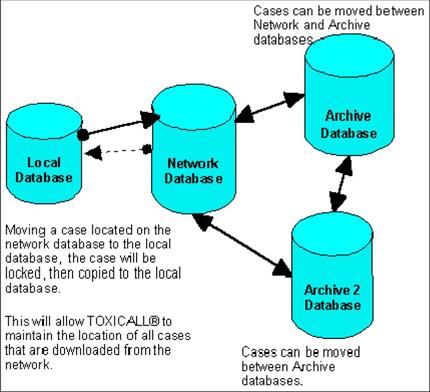
Note: When downloading a case from the network to the local database, the case must not be ‘Locked’. To identify which user has locked a case, use the Case Status – Advanced display and perform a search.
To move or copy cases you must have rights to at least three databases; the local database, the network database and a third database which, in most cases, will be an archive database. If you see Move/Copy cases under the File menu, you should have the appropriate rights. If necessary, see your supervisor to obtain rights.
The beginning steps of moving or copying cases is the same for all databases: select the proper database from the Location dropdown, go to the File menu, select Move/Copy cases and then select the appropriate database from the dropdown list. If copying cases, check the Copy Cases checkbox.