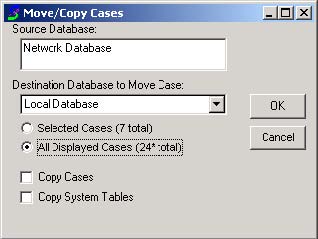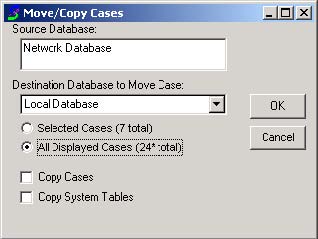
To move all cases from one database to another, the procedure is virtually the same as moving selected cases, except that you choose the radio button next to All Displayed Cases. This would also be the case for copying all cases, except you would also check the Copy Cases checkbox, and when clicking OK, it will ask you to verify that you really want to copy the cases. Click Yes and the cases will be moved/copied.