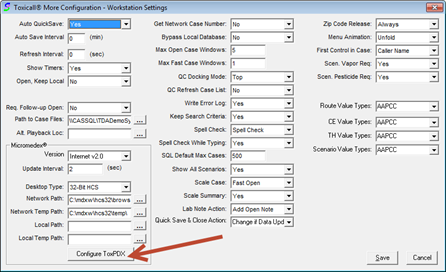
The ToxPDX configuration screen is used to configure the settings toxiCALL® will use when performing searches through MICROMEDEX® v1.0, v2.0, or Web Service.
Log into toxiCALL® v4.6.128 or later. Make sure you use a toxiCALL® user account with Supervisor or Configuration Manager rights.
Select “Tools” then “Configuration…” from the main menu bar. This will open the “Toxicall® Configuration” screen. Press the “More” button to open the “Toxicall® More Configuration” screen.
Located in the lower left side of the configuration window is the “MICROMEDEX®” configuration area. Press the “Configure “ToxPDX” button to open the “ToxPDX” Configuration window.
The following image displays the location of the “ToxPDX” button used to open the “ToxPDX” configuration screen.
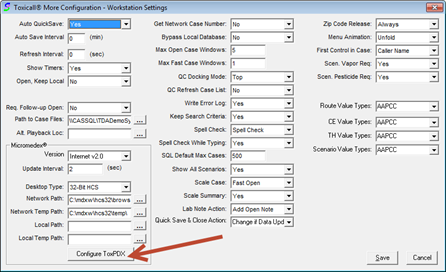
The following image shows the “ToxPDX Configuration” window.
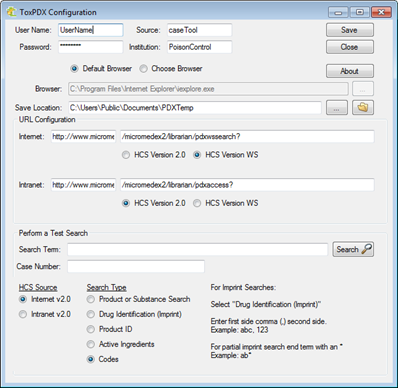
Listed below is an overview of the fields you will see on the ToxPDX configuration screen and what information they should contain.