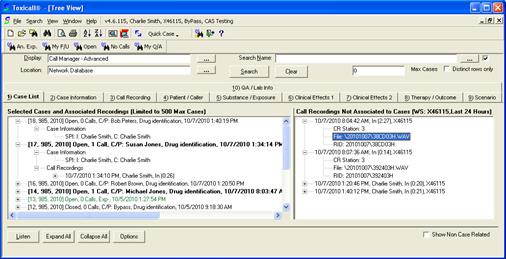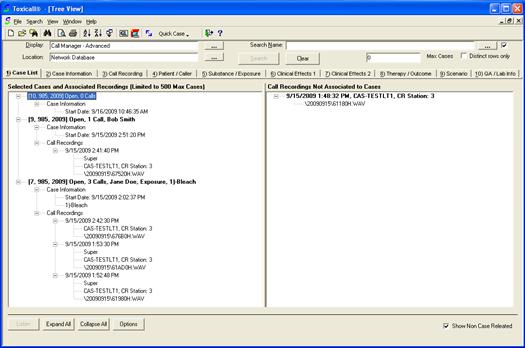
The search window displays call and case details in a tree view. However, the advanced display offers additional search tabs for advanced searching.
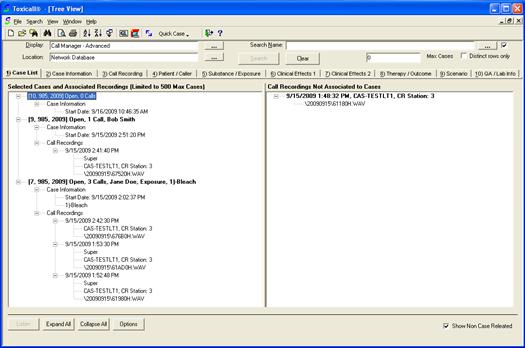
As you can see in the previous image the “Call Manager – Advanced” display provides the user with full searching capabilities when looking for specific calls or cases for review or modification.
The Call Manger displays work in the same way as the “Call Manager” window you have available while in a TOXICALL® case. The first difference is the added ability to search for cases and calls using all the searching capabilities including the new “Call Recording” search tab.
The second difference is the “Call Manager” displays allow the specialist to work with multiple cases where the “Call Manager” window only allows the user to work with the case from which they opened the “Call Manager” window from. Both “Call Manager” displays work the same but allow different searching options.
The “Call Manager” displays also allow you to associate calls with multiple cases. The following screenshot presents how you can drag and drop an unassociated call recording to an existing case to associate it.

![]()