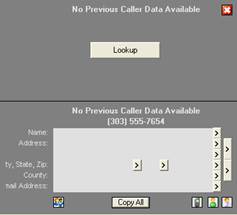
NOTE: TARGUSinfo® is no longer accepting contracts with individual poison centers. If you already use TARGUSinfo® Online Phone Service with TOXICALL®, CAS will continue to provide support as needed.
As mentioned in the document introduction the “Online Phone Lookup” is a functionality of TOXICALL® that requires a separate contract with “TARGUSinfo®” that enables the ability for poison centers to use an online database to perform reverse directory lookups to populate chart data.
One key benefit to the Online Phone Lookup functionality is that once users perform a data pull, the associated phone number data is automatically stored into the network database for future use and remove the need to queue the online database for repeat callers using a phone number you have already queued.
In order to use the Online Phone Lookup you will need to first configure TOXICALL® to enable the functionality. Please refer to the “How to Enable Online Phone Service” section of this document.
Once you have the Online Phone Lookup configured for use, you may begin using the service to queue new case data.
To use the Online Phone Lookup feature you will first open a new chart and populate the phone number field of the desired area. Once you have entered a valid 10-digit phone number you will need to press “Ctrl+I” (“L”) to open the phone lookup window unless you have it configured to open automatically.
The phone lookup window will open and display as configured. In the following example the phone history window (lower section) is not displaying any historical database information and is prompting if you would like to perform an Online Lookup.
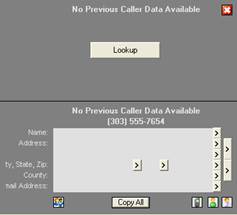
Since there is no historical data for the phone number stored on the database, press the “Lookup” button to perform an online queue of the information. As you can see in the below screen shot the online lookup was able to bring back information pertaining to the phone number queued.
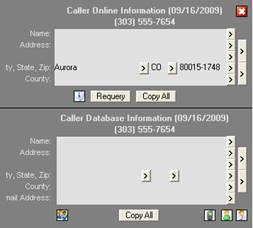
You can use the “Copy All” button just below the queued data to copy the information into the caller data fields. The Online Phone Lookup will only bring back the data that is available on the online database; there may be times where certain data fields are not available, such as the name as we see in the above example.