 located on the tool bar when a TOXICALL®
case is open.
located on the tool bar when a TOXICALL®
case is open.The call manager window is used to manage, listen to, and
gather information about captured case calls. To open the Call Manager window,
press the “View Call Manager” icon  located on the tool bar when a TOXICALL®
case is open.
located on the tool bar when a TOXICALL®
case is open.


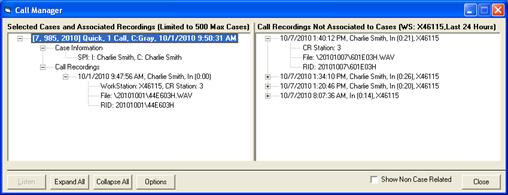
The Call Manager window will open to show calls associated with the current case on the left along with calls that are currently not associated to any cases on the right. You will also see several buttons located on the bottom of the window.
 - Used to listen to a call when the call
is selected in the “Call Manager” window. If there is no call file selected the
listen button will appear “grayed out”.
- Used to listen to a call when the call
is selected in the “Call Manager” window. If there is no call file selected the
listen button will appear “grayed out”.
 - Expand the entire tree structure for
both associated and non-associated call entries in the window to show all
available information. The following screen shot displays the “Expand All”
feature.
- Expand the entire tree structure for
both associated and non-associated call entries in the window to show all
available information. The following screen shot displays the “Expand All”
feature.
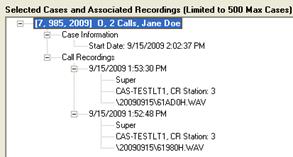
 - Collapse the entire tree structure for
both associated and non-associated call entries in the window. The following
screen shot displays the “Collapse All” feature in contrast to the “Expand All”
feature.
- Collapse the entire tree structure for
both associated and non-associated call entries in the window. The following
screen shot displays the “Collapse All” feature in contrast to the “Expand All”
feature.
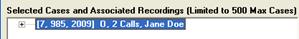
 - Used to open the “Call Manager” options
window where you can configure the Call Manger window display options.
- Used to open the “Call Manager” options
window where you can configure the Call Manger window display options.