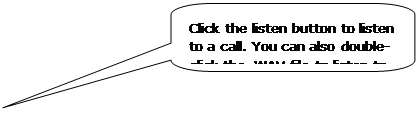
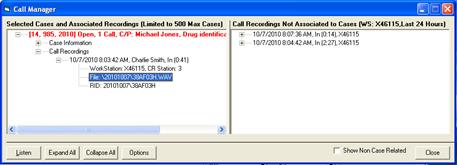
TOXICALL® offers the ability for specialists to play back recorded calls using the “Listen” button of the “Call Manager” window.
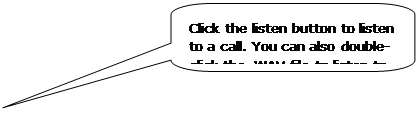
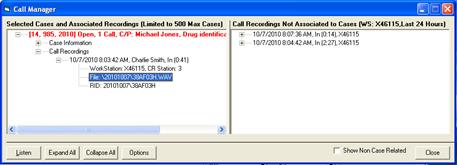
If no alternate playback device is configured the default TOXICALL® playback window will open.

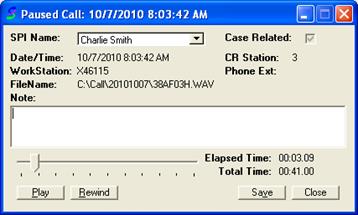
TOXICALL® also supports the ability to configure an alternate playback software to be used such as Higher Ground’s Instant Retrieval. (For more information, see the “Configuring TOXICALL® To Use an Alternate Playback Device” portion of this document).
If your workstation’s configuration is set to use Higher Ground’s Instant Retrieval software you will see the following screen shot when pressing the “Listen” button at the “Call Manager” window.


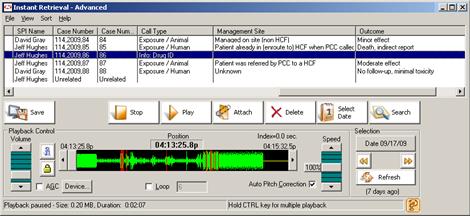
Instant Retrieval provides advanced playback options including pitch and speed control as well as visual indicators. This software is available as part of your Higher Ground caller recorder installation.