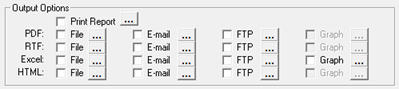
The “Output Options” area is where you will define in what output format(s) the reports will be generated. Each output option is described in detail in the following sections.
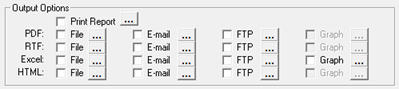
In our scenario, we will be selecting the PDF / E-Mail option.
1. Check the “E-mail” check box for the “PDF” output option. The “PDF E-mail Settings” window will automatically open. The following image shows the E-mail settings populated.

PDF E-Mail Settings Populated
Below each of the possible output options are explained in detail: