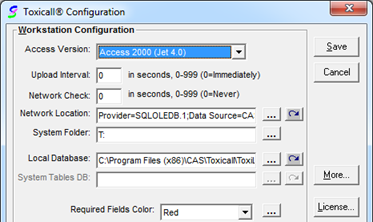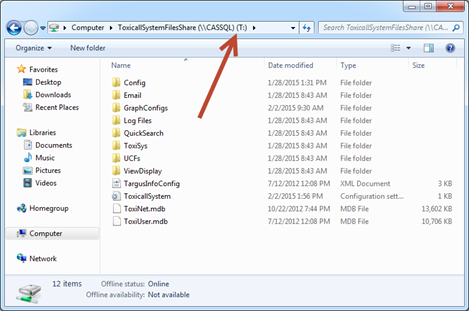
The “System Folder” path should point to the “System Files” folder residing on the network. This is the folder that all toxiCALL® workstations will point to for system wide table updates, settings, logging, etc. In the below image, the “T:\” drive is mapped to point to the “System Folder” on the network. Notice the folders that reside in this location to help you identify you have the correct location.
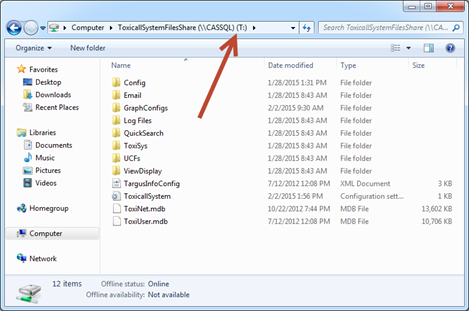
The below image shows the “System Folder” path set to the “T:\” drive.