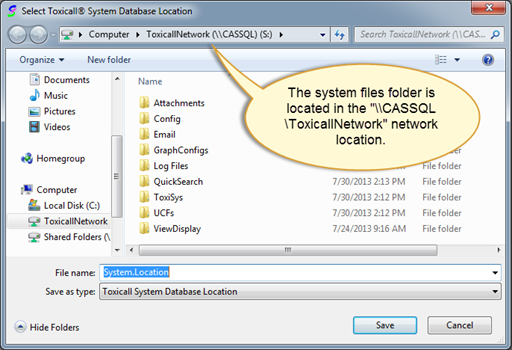
To move the system folder to a new location please perform the following steps:
1. Identify the name and location of the existing system files folder by selecting the 3-dot button to the right of the “System Folder” field on the Toxicall® Configuration Screen.
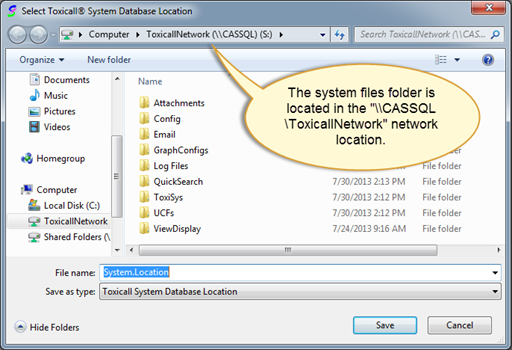
2. With the location identified, physically move the entire folder to the desired new location. In the below image, the folder has been moved to the “\\CASSQL\ToxicallSystemFolder” location with a drive mapping of “Q:\”.
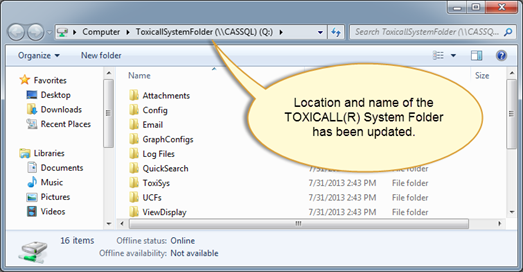
3. With the new location identified and mapped, you will need to update the TOXICLAL® Configuration “System Folder” path as shown in the image below.
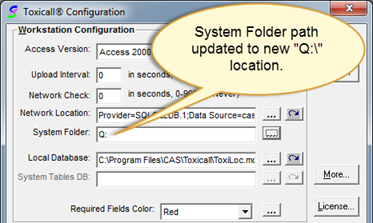
4. Press “Save” to save the changes.