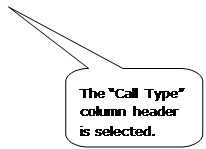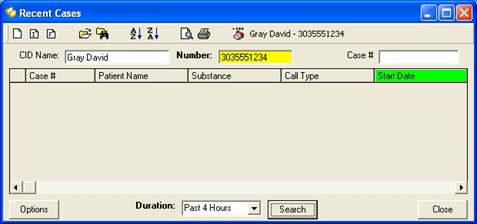
The search option fields are used to determine the information to be located in the database when searching.
![]()

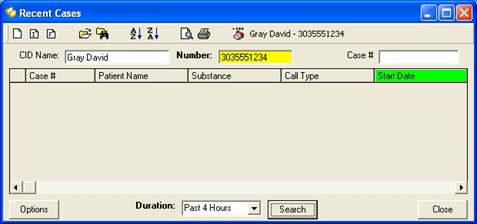
“CID Name” or Caller ID Name – Used when searching TOXICALL® cases for specific patient or caller names. This field is also automatically populated with call recorder ID information when a call recording is in progress. (Using the Recent Cases options window, this feature can be disabled. See the “Options” section of this document).
“Number” – Used when searching TOXICALL® for cases that contain a specific phone number. You can also use this field to search with a partial phone number. This field is automatically populated with call recorder ID information when a call recording is in progress.
“Case #” or “Other” – This field will search where the column header is currently selected. This field can be used to search “Call Type”, “Call Type”, and even “Substance”. The following screen shot displays when the field is set to “Call Type”.