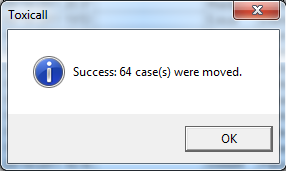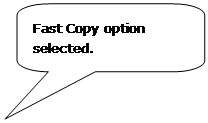
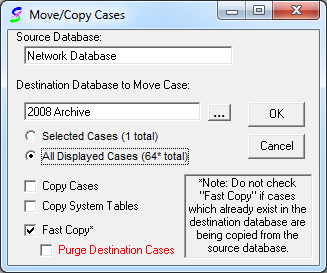
Once you have confirmed the source and destination database reside on the same server and that the destination database contains the “ToxTemp” table, you are ready to perform a fast copy of cases.
1. Log into TOXICALL® with the appropriate archiving permissions.
2. Open the network database and perform a search for those cases you wish to move. (In this scenario we will be moving all cases started on 9/18/2011 and have a status of “Closed.)
3. Select “File” then “Move / Copy Cases…”
4. Set the source and destination database, select “All Displayed Cases”, and the “Fast Copy” option. The following image shows the setup for this scenario.
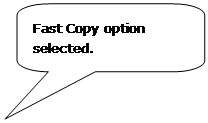
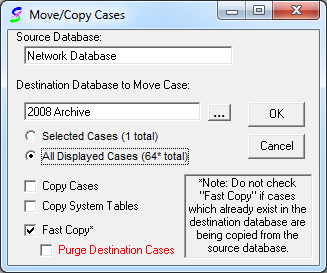
NOTE: If you do NOT select the “Copy Cases” option, the “Fast Copy” process will MOVE the cases instead of copying them.
5. DO NOT select the “Purge Destination Cases” option unless you are ABSOLUTLEY sure you want to DELETE (purge) ALL cases on the destination database before performing the move / copy.
6. Press “OK” to start the move / copy process. You will receive a confirmation window asking you to verify the source and destination databases. Once confirmed, press “Yes” to proceed.
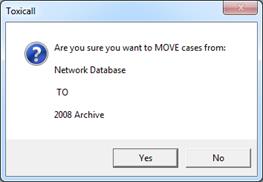
7. When the process completes, a window will appear informing you of the number of cases moved. Press “OK” and the move / copy process is complete.