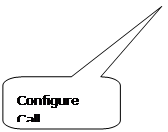
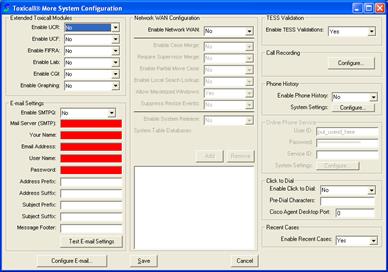
Log into TOXICALL® with supervisor rights.
Click “Tools” > “Configuration…” menu options to open the TOXICALL® configuration window.
Click on “More System Config…” button to open the system wide configuration options for TOXICALL®. This is a system wide configuration and need only be performed on one workstation.
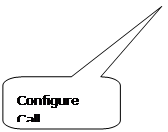
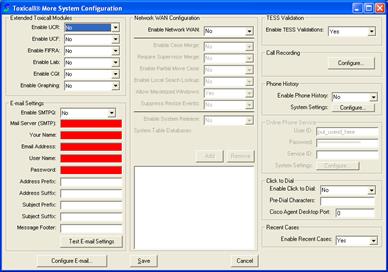
Locate the “Call Recording” section on the configuration window and press the “Configure…” button. The “Call Recorder Configuration” window will open.
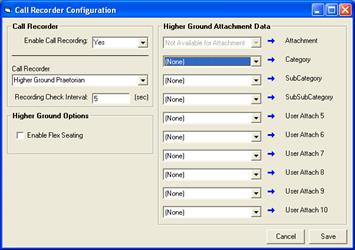
Set the “Enable Call Recording” field to “Yes”
Once you have the call recording module enabled, the next step is to review and select any “Higher Ground Attachment Data” to be used.