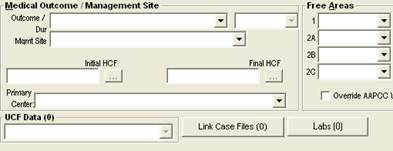
Using the Lab Module to add a lab to a patient chart is a simple process that can greatly aid the end user in keeping all patient related lab tests and results organized and in one place.
We will start off by going over the steps involved in initially adding a lab to a patient chart.
Open a new or existing patient chart.
![]()
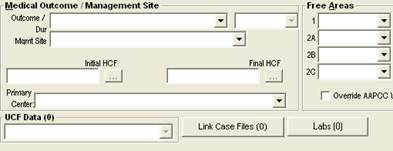
Locate and click on the “Labs” button located in the lower right hand area of the patient chart. A “Toxicall – Lab Module” window will open.
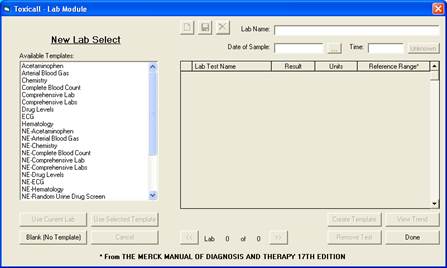
The Lab Module window is where you will select the lab template you wish to use for the patient chart, and fill in the appropriate information based on the lab results.
To select a lab template, simply double click on the desired lab from the list of available labs or single left click the lab name and press the “Use Selected Template” button. Either method will select the lab for use in the patient chart.
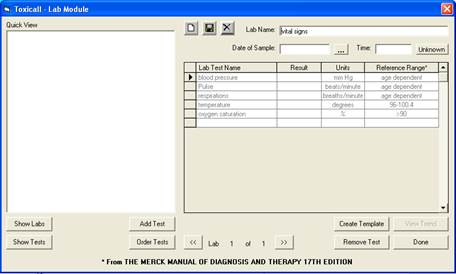
As you can see in the image above we have selected the “vital signs” lab from the list of available labs to use in our patient chart.