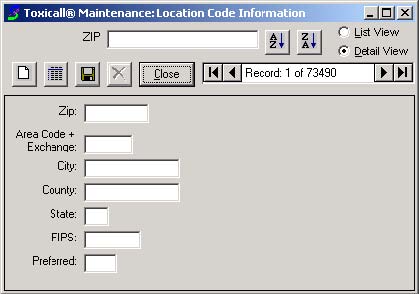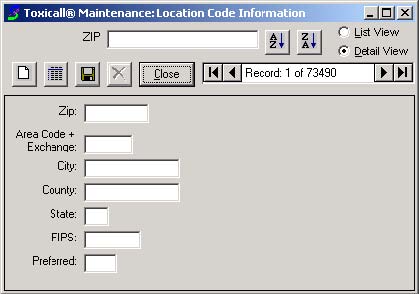
TOXICALL® ships with a table that contains national zip code information. Performing a zip code or area code lookup will enter the area code, city, state, zip code and county information. If your site uses Area Code/Exchange it is recommended that you check the table to be sure that all the entries you need will be there. As the phone company changes area codes, and the Post Office defines new zip codes, these will need to be added to your table in order for them to be visible. Entries can be created, modified or deleted from this system table.
To add a new zip code or area code, open the ZipCodes table to the New Entry screen. Enter the information in the fields. FIPS is used by the US Post Office but is not required or used by TOXICALL®. Preferred is used to set the preferred city for a zip code with multiple city listings. To set a site as Preferred, enter P. To set it as Not Preferred, enter N. Lastly, save, close and release the table as explained in the Adding a New Entry section.