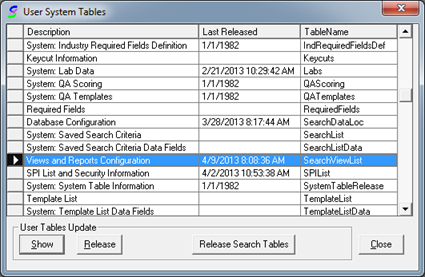
TOXICALL® supports the ability to view all zip codes available for lookup utilizing the “Zip Code List” display. The following steps will walk you through enabling the “Zip Code List” display and how to load it within the TOXICALL® search window.
1. Log into TOXICALL® with supervisor rights.
2. Select “Tools” > “System Tables” > “User System Tables”.
3. Locate and double click on the “Views and Reports Configuration” entry under the “Description” column.
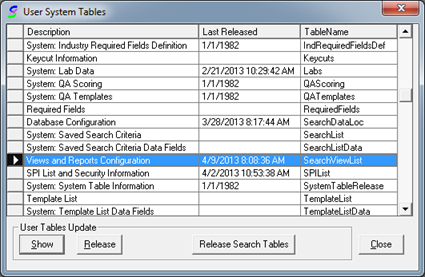
Views and Reports Configuration Selected
4. The “TOXICALL® Maintenance: Views and Reports Configuration” window will appear. Under the “View Desc” column, locate the “Zip Code List” entry and double click to open it for edits.
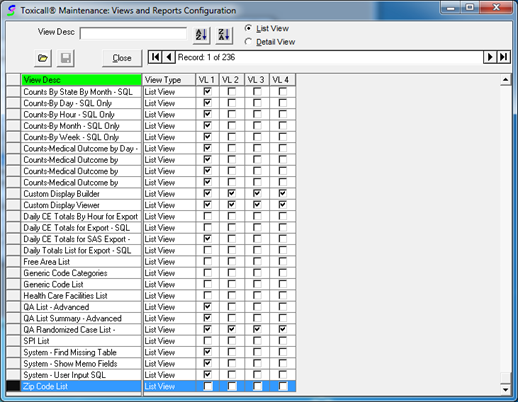
5. With the “Zip Code List” display configuration open, assign the appropriate view level permissions and press “Save” to save the changes.
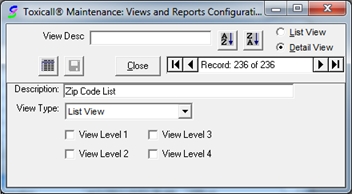
Zip Code List permissions configuration
6. Press “Close” to exit the view levels configuration screen. You will be prompted if you would like to release the table. Press “Yes” to both prompts and the system will release the table.