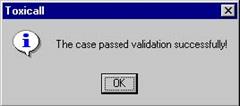
To check validation on a case, open the case on your workstation, select the
File menu, then Check Validation or press Ctrl-K.
If your case passes validation, the message box below will be displayed.
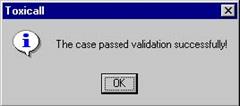
However, if there are case validation errors, the validation window shown below with the fields that did not pass validation and the reason.
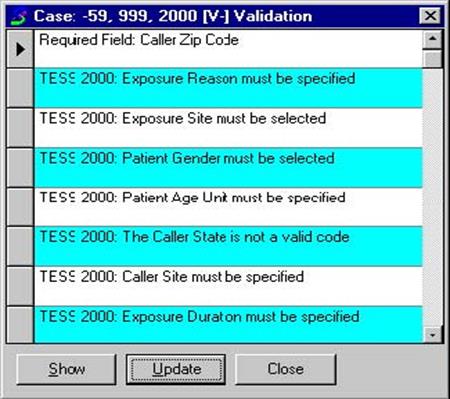
Make the necessary changes, click the Update button and the case will again check validation. If all items have been corrected, the above pop-up window will be displayed. Select ‘OK’ to close the ‘…passed validation’ window.