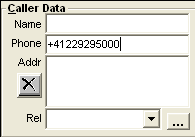
The Phone History Window has the configuration option to open automatically once a valid 10-digit phone number is entered. The poison centers however will on occasion need to type in an international phone number that is longer than 10-digits and it will automatically trigger the phone history window once 10-digits is reached.
In order to prevent the automatic opening of the phone history window you will need to start the international number using a “+” (plus) symbol before typing the phone number.
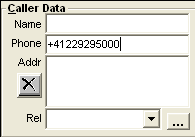
By starting the international number using a “+” (plus) symbol the automatic pop up of the phone history window is prevented.