
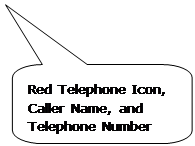
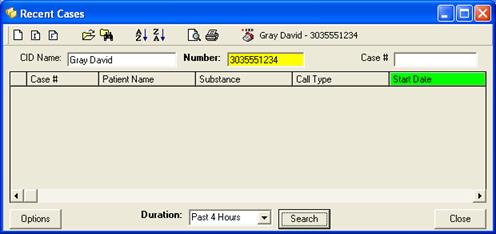
In this section of the document you will be guided through a typical scenario demonstrating how the recent cases window may be used when integrated with the Higher Ground call recorder.
A new call is received into the poison center. Immediately the recent cases window will open (if not already open) automatically. The caller ID identifies the caller as “Gray David” at the phone number “(303) 555-1234”.
The toolbar of the recent cases window displays a small telephone icon where the receiver on the phone turns to a red color to indicate a call is being recorded. The caller name “Gray David” and the number “(303) 555-1234” appear just to the right of the telephone icon.
Also note that the caller name “Gray David” and number “(303) 555-1234” also appear in the “CID Name” and “Number” fields respectively just below the telephone icon.

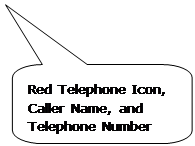
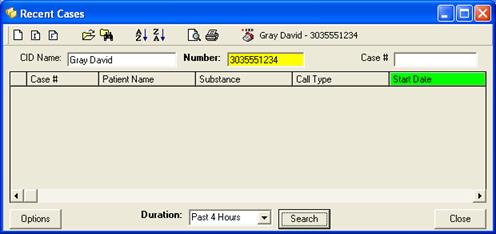
At this point if no pre-existing cases are related to the current caller, you can click the “New Case” icon to open a new TOXICALL® case and have the caller name and number information automatically populated into the chart.

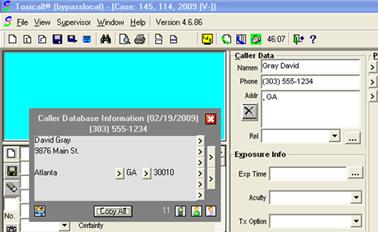
If there is a case related to the current call, you can open the chart directly from the Recent Cases Window by double clicking on the result.