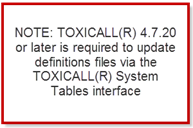
TOXICALL® Convert Notes v1.0.5 and later utilizes definitions files stored in the network database. When new definitions are released by the RADARS® group, the CAS Support team will update the Definition files and the TOXICALL® saved searches for RADARS® products. The update data is then distributed using the TOXICALL® System tables release process.
NOTE: If an error occurs when first applying the TCN Definitions, the SQL Login account used for the TOXICALL® Network database may require rights to create the necessary tables. This may require asking your SQL Database Administrator (DBA) to provide the proper permissions on your TOXICALL® Network Database temporarily. Please contact our support team for additional information.
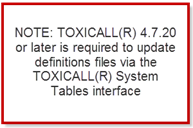
The definitions files are updated via the TOXICALL® System Tables interface using the following steps:
1. Log into TOXICALL® with supervisor rights.
2. Ensure all case windows and the search window has been closed.
3. Select “Tools” > “System Tables” > “TOXICALL® System Tables”.
4. When prompted if you would like to check the CAS Web Server for updates, press “Yes”.
5. Locate the “TCN_Definitions” table name and double click the entry to change the status to “Install”.
a. This will update the RADARS® definition information.
6. Next locate the “SearchList Tables” table name and double click the entry to change the status to “Install”
a. This will update the Saved System Searches for RADARS® in the TOXICALL® search window.
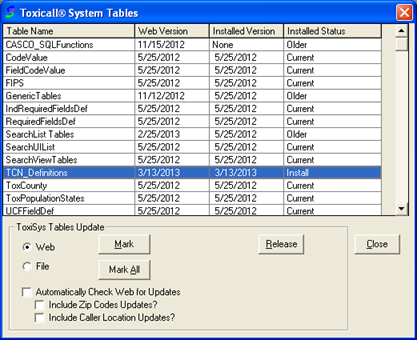
“TCN_Definitions” table set to install / update
7. Press “Release” to perform the update.
8. TOXICALL® will prompt to exit when the update completes.
For more information on maintaining your TOXICALL® system tables, please refer to the “TOXICALL® System Tables” document using the following link.