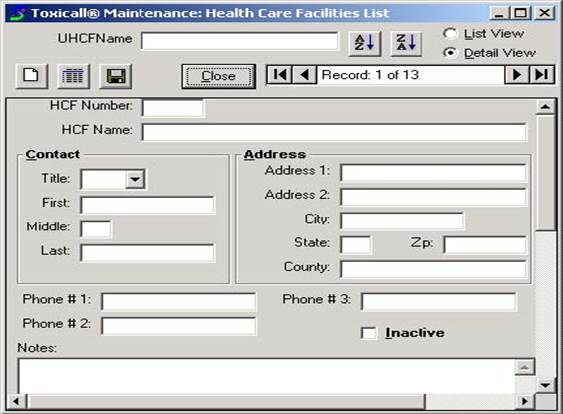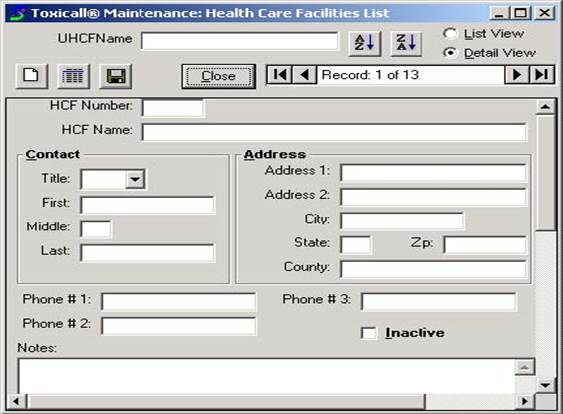
This system table enables each site to enter customized health care facility data such as name, address, county, contact information, three phone numbers and notes about the facility. The notes field can be handy to include information such as the facility’s restrictions, specialties or to identify the phone numbers by department. Entries can be created, modified or inactivated in this table.
Health Care Facilities numbers are selected and entered by each site, and each number must be unique. The Health Care Facilities numbers are grouped by facility type according to the table below.
|
1 – 999 |
Acute Care Hospital |
|
1000 – 1999 |
Free Standing ER |
|
2000 – 2999 |
Physician/Office/Clinic |
|
3000 – 3499 |
Nursing Home/Chronic Care |
|
3500 – 3999 |
NP/PA/Midwife/Dentist |
|
4000 – 4499 |
RN/LPN/School or Occupational Nurse |
|
4500 – 4999 |
Ambulance/EMT/Hazmat/Police |
|
5000 – 5499 |
Detox/Mental Health |
|
5500 – 5999 |
Pharmacist |
|
6000 – 6499 |
Veterinarian/Animal Hospital |
|
6500 – 6999 |
Vehicles |
|
7000 – 9999 |
Other |
To add a Health Care Facility, first open the new entry screen of the UHCF system table. Enter a unique HCF number for the appropriate type of facility. Enter the name of the HCF as you would like it to appear in the HCF list box in TOXICALL®. Fill in the other information as you would like available in the HCF lookup box. Lastly, save, close and release the table as explained in the Adding a New Entry section.