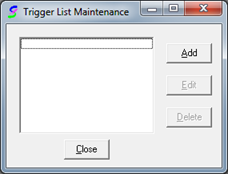
The “Trigger List Maintenance” window is where you group one or more triggers into a list to be used for the batch queue process. In our scenario we will be creating two trigger lists. Each trigger list will only comprise of one trigger each.
1. Log into TOXICALL® with supervisor rights.
2. Select “Tools” > “Batch Reporting” > “Triggers” > “Trigger List Maintenance…” The “Trigger List Maintenance” window will open.
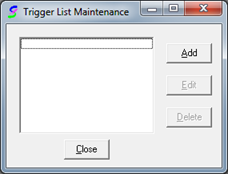
Trigger List Maintenance Window
3. Press the “Add” button to create a new trigger list.
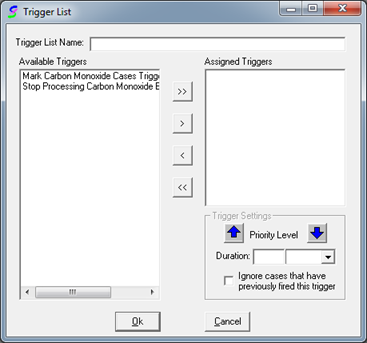
New Trigger List Window
4. Enter a name for the trigger list, and then select the trigger(s) you would like to assign to the list and place them under the “Assigned Triggers” area.
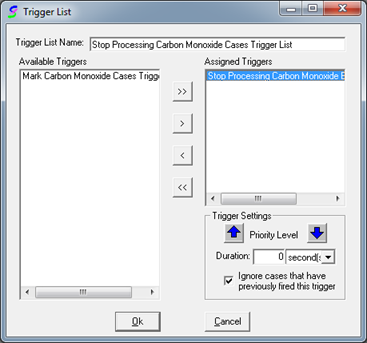
Stop Processing Cases Trigger List Created
5. Press “OK” to save the changes and close the window.
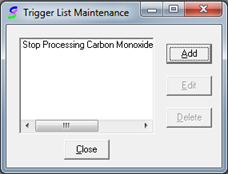
Stop Processing Carbon Monoxide Trigger List Added
6. In our scenario a second trigger list for marking cases already processed will need to be created.
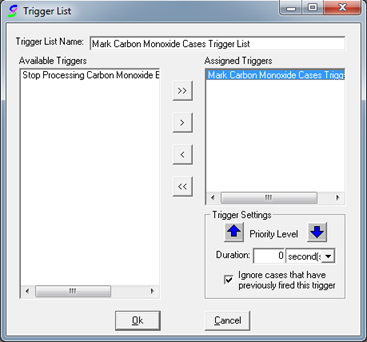
Mark Carbon Monoxide Cases Trigger List
7. With both needed trigger lists created, the next steps will be to create the actual Batch Report.