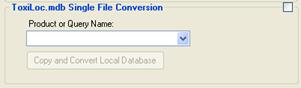
NOTE: This functionality remains for backwards compatibility of users who wish to convert information placed in the TOXICALL(r) local database. This single-file conversion is not used if the “Convert Set” button is used for the conversion.
The “ToxiLoc.mdb Single File Conversion” area is used when there is a need to convert the ToxiLoc.mdb for a single product instead of the entire RADARS® set.
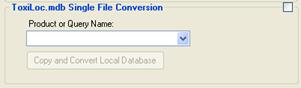
1. Ensure there are no cases on your local database. If there are they should be uploaded to the network database.
2. Perform your search on the network database to obtain the case listing you desire.
3. Download the desired cases to your local database.
4. Switch to (or start) TOXICALL® Convert Notes.
5. Select the Start and End Dates you desire for your conversion.
a. Please note that these dates are NOT used for conversion criteria. They are only used in defining the converted file name.
6. Hover your mouse over the section titled “ToxiLoc.mdb Single File Conversion”. This will open additional options as shown below:
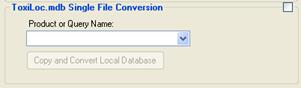
a. If you select the checkbox on the right side of the section title, the section will remain open.
7. Type or select the “Product or Query Name”.
a. Please note this is only used as the descriptor in the file name and does not change the data criteria used for the conversion.
b. The list will automatically generate for the workstation thus item entries will be available for selection in the future.
8. Press the “Copy and Convert Local Database” button.
a. This will convert the current data in the local database.
b. After this conversion is complete you can upload the cases back to the network database.
9. You can now review and update the information found in the new export file.
10. Repeat this entire process if you wish to convert multiple datasets with different criteria.