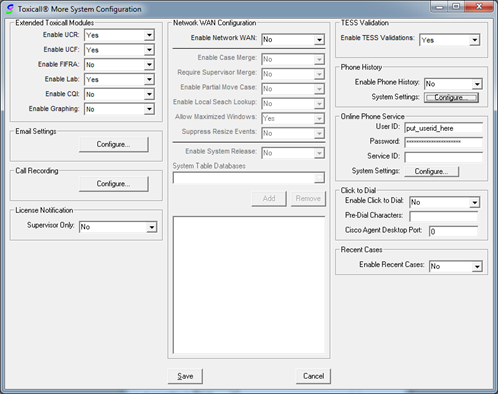
TOXICALL® supports generating reports in the Batch Queue process and then attaching the reports to an E-mail message to be sent to a specified recipient. The E-mail functionality requires that the user configure the E-mail settings to be used when sending out messages.
1. Log into TOXICALL® with supervisor rights and then click on “Tools” > “Configuration…”
2. The “Toxicall Configuration” window will open. Press the “More System Config…” button in the lower right hand corner of the window.
3. The “Toxicall® More System Configuration” window will open. Locate the “E-mail Settings” area of the window and select the “Configure…” button.
![]()
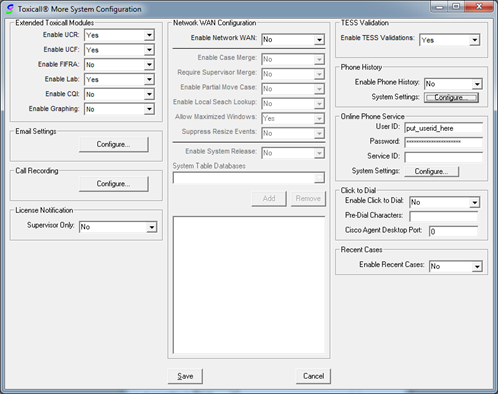
4. The TOXICALL® E-mail Configuration window will open.
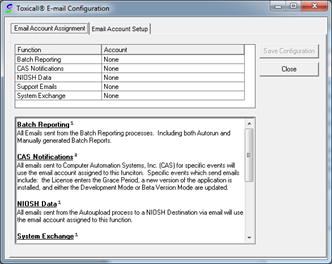
Please refer to the “TOXICALL® 4.7 Email” documentation (link below) for directions on how to set up an email account for delivering Batch Reports.