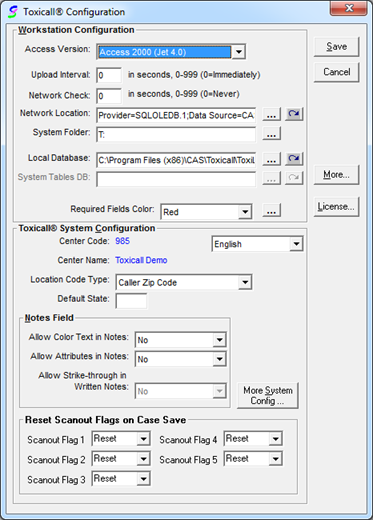
The Configuration window sets up the specifics of your TOXICALL®, such as the location of your databases, your center’s name and number, and text attributes that can be used for the Case Notes. Only those users with supervisor rights will have access to the Configuration window. The Configuration window can be reached by going to the Tools menu, and selecting Configuration.
Note: To see the Tools menu, you must close all cases and search windows.
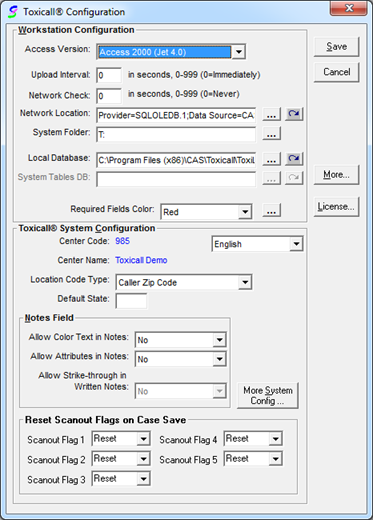
The Configuration window changes both local and global settings for TOXICALL®. The local settings are found in the Workstation Configuration section of the Configuration window and are workstation specific. They will only be applied to the workstation on which the changes are being made or displayed. The License button is also a local setting and will only update the license for that machine when in that window. The More button, which opens the More window, also contains local settings.
The global settings are in the TOXICALL® System Configuration section. If an item in the TOXICALL® System Configuration is changed it will affect all workstations using the same TOXICALL® network database (usually all of your users).
Below, we will discuss each option in the Configuration window.