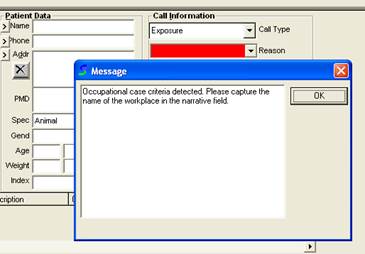
1. Log into TOXICALL® as either a user or supervisor.
2. Open a new case by clicking on the “New Case” icon or pressing “Ctrl + N”
3. With the new case window open, fill out the chart with to meet the criteria previously specified to trigger the UCR.
4. In this testing example the criteria to trigger the UCR is an “Exposure” case with the species of “Animal”.
5. In order for the UCR to trigger, you will need to tab off the last field that completes the criteria.
6. The UCR pop up message window will appear.
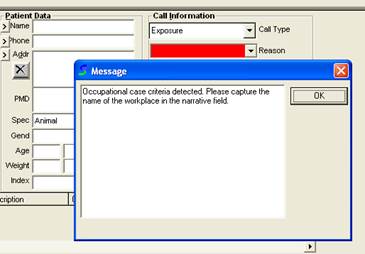
7. Once the message is read, click the “OK” button to close the window.
8. An informative message will be placed into the historical notes area of the chart to indicate the message was acknowledged and by which SPI.
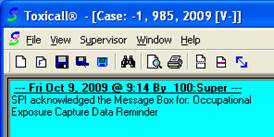
If all above steps are completed successfully, then the UCR is functioning properly.