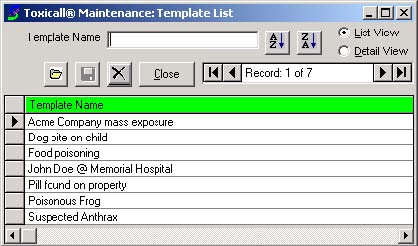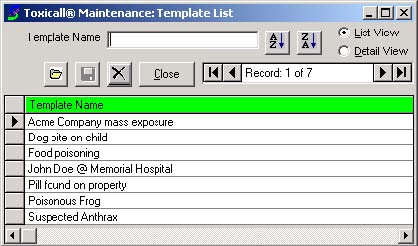
Templates can be created and used for common calls or multiple case calls, and are created in TOXICALL® by SPIs in the Case Entry window. For more information, see the Templates section of the User manual. Users can change the name of the entry or delete an entry from this system table. To modify, open in Case Entry window using Apply Template from the File menu.
To change the name of a template, open the TemplateList table, and double click on the entry to change the name. In the window that opens, modify the name in the Template Name field. Lastly, save, close and release the table as explained in the Adding a New Entry section.