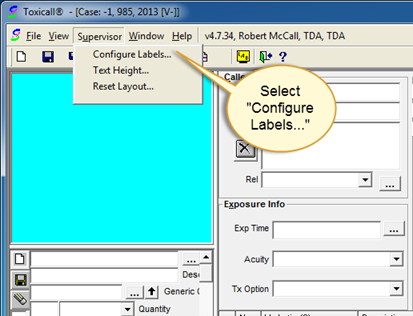
Configure Labels – Allows user to rename certain field labels to custom labels.
NOTE: The below steps will need to be performed on all workstations where you would like the label updated.
1. Log into TOXICALL® with supervisor rights.
2. Open a new or existing case window.
3. Select the “Configure Labels…” option from the “Supervisor” menu.
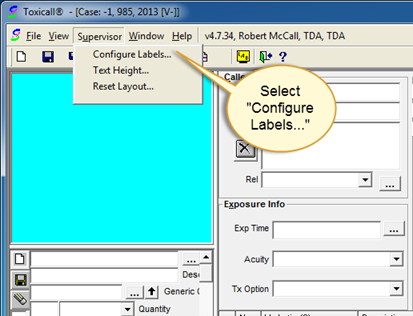
4. The “Define User Labels” window will appear.
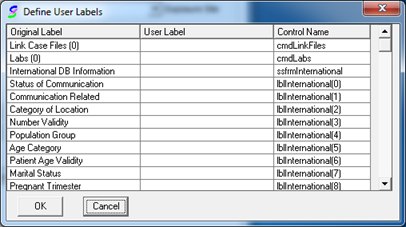
5. Locate the “Original Label” you would like to change, and type the desired label into the” User Label” area.
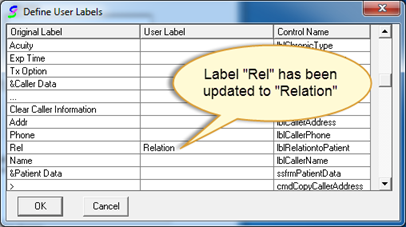
6. Press “OK” to save the changes and close the window. The case entry screen will now display the updated label.
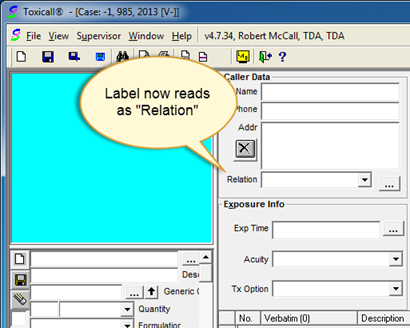
Text Height – Allows user to specify the text box height for the Clinical Effects, Therapies and Scenarios text boxes in the Case entry screen.