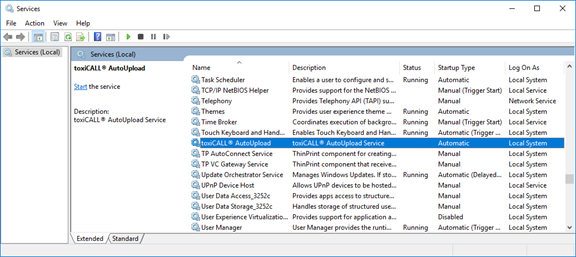
The following may require administrator level privileges. Please contact your local I.T. team for assistance if necessary.
1. Open the operating system “Services” module on the server / workstation where the ToxAutoUpload service was installed and locate the “toxiCALL® AutoUpload” service.
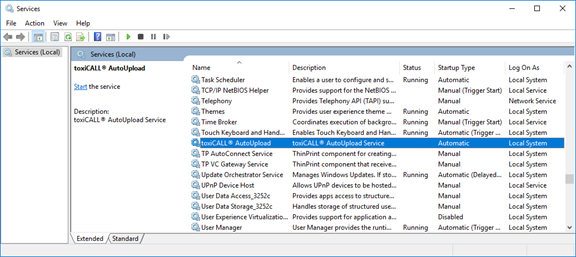
2. Right-click on the “toxiCALL® AutoUpload” service and select “Start”.
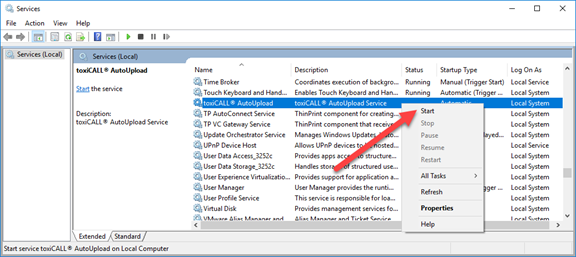
3. The service should now show as “Running” in the “Status” column.
a. If the “Start” option is greyed out or unavailable, please start the “Services” module “As Administrator” to gain access to elevated permissions.
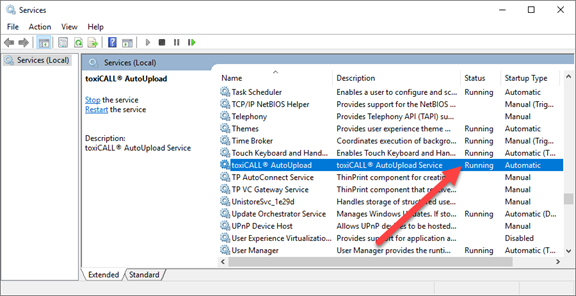
In the event the service fails to start, please contact CAS support to assist with diagnosis using the below provided scheduling link.