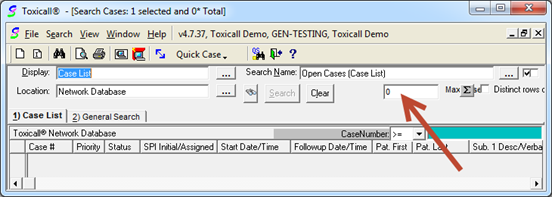
If you are using Microsoft® SQL Server for your network database, it is possible to limit the number of cases returned by a search. By entering a number in the “SQL Default Max Cases” field, the search will only return up to the number of cases specified, even if there are more cases that meet the criteria. For example: If “SQL Default Max Cases” is set to “500”, but the search would normally return 750 cases, you would only see the first 500 cases that meet the criteria.
This feature is typically used to help limit the number of cases returned when loading the Network Database search window without any search criteria applied. In centers where the network database houses tens of thousands of cases, the time toxiCALL® takes to load the case list data may be quite delayed. By setting the max number of cases to a number such as “20,000” or “30,000” you can greatly reduce the amount of time the network database search window takes to load, while typically allowing enough cases to be returned for most searches.
The “SQL Default Max Cases” value can be changed on the file while viewing the toxiCALL® search window for those searches where a larger number of results is expected. Setting to a value of “0” indicates no max value or unlimited.
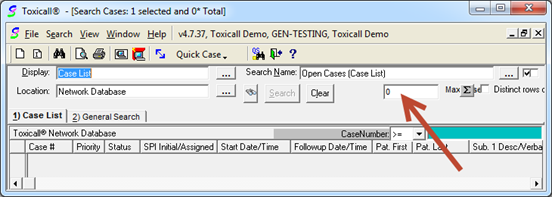
Note: If you are using Access for your network database, this option is set on the Search window by checking the check box to the right of the Search Name dropdown list. Be sure to double click the field after entering the Max Case Number in order to set it. When asked if you would like to set it, click Yes.