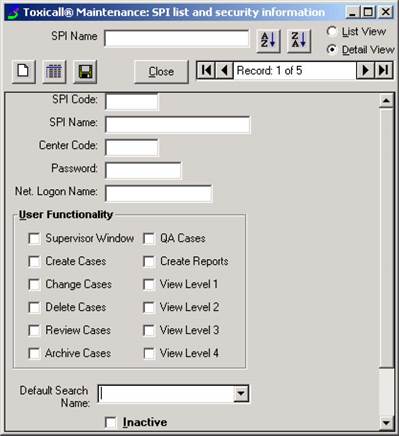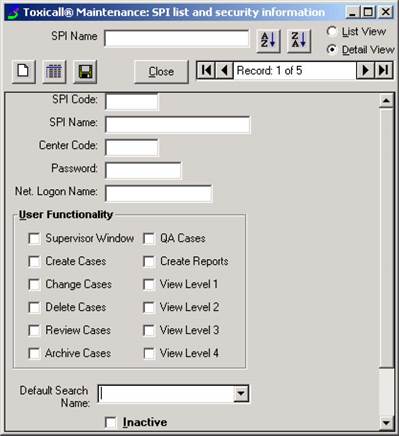
The SPI List table allows users to enter new users and set up their permissions for specific TOXICALL® functions and databases using view levels. (See the graphic below for the rights that can be assigned.) User Passwords are set in the SPI List, and in the Security Information system table. User’s network login names can be added to allow users to log into TOXICALL® without entering their password (this can only be used in centers where SPI’s log into the computer with unique login names). Entries can be created, modified or inactivated.
To add a new SPI, open the SPIList table and sort the entries on SPI Code to determine which is the next number to assign. The SPI Code must be a unique number. Also sort on SPI Name to make sure no one else has the same first name as this must also be unique. Next, open the New Entry screen and enter the information as requested. Do not enter a Network Logon Name if you will not be using this feature. Assign the appropriate rights according to your center’s rights schema. Then, set a Default Search Name for the user, if desired. This search name will automatically appear in the Search Name dropdown when they go to the Search window, if set. Lastly, save, close and release the table as explained in the Adding a New Entry section.