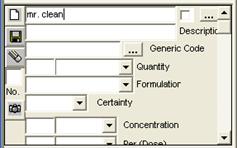
toxiCALL® supports the ability to change the MICROMEDEX® source database when conducting searches from within a case. This enables specialists to use the Internet version of MICROMEDEX® Healthcare Series and immediately switch over to the intranet or desktop version should internet connectivity not be available. Once the MICROMEDEX® source database has been changed toxiCALL® will continue to use that database until toxiCALL® is restarted.
toxiCALL® also supports the ability to change the type of database search performed within MICROMEDEX®. Multiple search types are available including imprint code searches, product ID, active ingredients, etc.
As mentioned above, it may be necessary to change the MICROMEDEX® lookup source or search type while performing a lookup from within a toxiCALL® case. For example, if your Internet connection is down and you are configured to use an Internet version of MICROMEDEX® you can switch to the Desktop Application if it has been configured on your workstation. You can alter these settings by using the “3-dot” lookup button located to the right of the substance verbatim field.
![]()
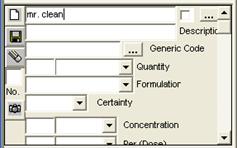
After clicking the “3-dot” button is pressed, the “MICROMEDEX® Search” window will open.
As you can see in the following screen shot, there are several options for the “HCS Source” and “Search Type”. Toxicall® will initially default to the MICROMEDEX® source database configured in the TOXICALL® configuration. In this example the default is “Internet v2.0” for the HCS Source. The search type defaults to “Product or Substance Name”.
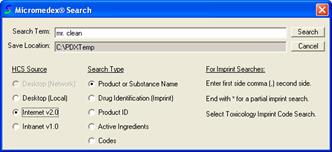
If you would like to search for the active ingredients instead of a product or substance select the “Active Ingredients” option then press “Search”. The same holds true for the other “Search Type” options available.
If you would like to use a different lookup source you can use the “HCS Source” options available. For example, if the workstation is unable to connect to an Internet or Intranet version of MICROMEDEX®, you can select the “Desktop” version (if available) to perform the lookup instead.