 or “Sort Descending”
or “Sort Descending”  icon to sort the data.
icon to sort the data.The Recent Cases window offers the ability to sort the case results in the same manner as when using the “Case List” or “Case List – Advanced” display.
To sort a column in the Recent Cases window, first click on the column header of the column you want to sort.
Click either the “Sort Ascending”  or “Sort Descending”
or “Sort Descending”  icon to sort the data.
icon to sort the data.
The following screen shot displays the “Patient Name” column sorted in Descending order.
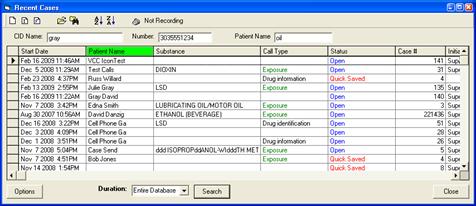
The column that is currently being sorted will display with a green background to give a clear indicator of which column is being sorted.