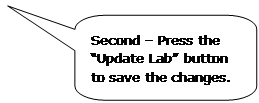
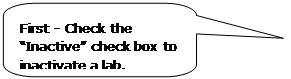
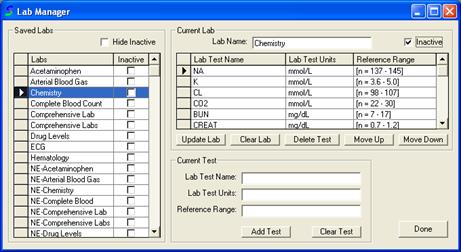
Once a lab is created it cannot be deleted from the database to ensure that there is no lost data when dealing with any cases that may contain a lab that is no longer being used.
If you would like to set a lab to inactive so it cannot be used in new patient cases please review the following steps.
1. Log into TOXICALL® with supervisor rights.
2. Click on the “Tools” menu option and then select “Lab Manager…” to open the lab manager window.
3. With the Lab Manager window open you will see a listing of all available labs on the TOXICALL® network on the left hand side of the window.
4. Highlight the lab you wish to change to inactive by single left clicking on it from the list of available labs.
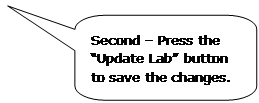
![]()
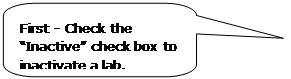
![]()
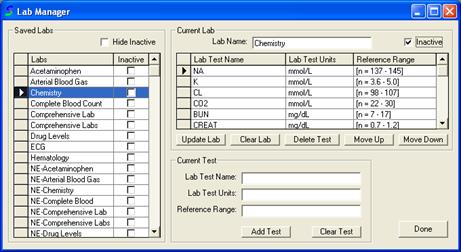
5. Once the lab is displayed on the right hand side of the window, check the “Inactive” check box to change the lab to inactive.
6. Press the “Update Lab” button to save the changes.
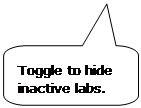
![]()
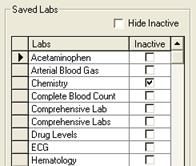
You will now see that the lab “Chemistry” is set to inactive. You may also toggle the “Hide Inactive” check box to hide any inactive labs on the TOXICALL® network.