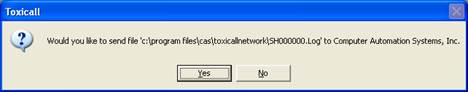
The network shutdown log file can be sent to CAS support by selecting “Help” from the menu options, then “Toxicall® Web Site” then “Send Network Shutdown Log…”.
A confirmation window will appear asking if you would like to send the file to CAS, press “Yes” to send the file.
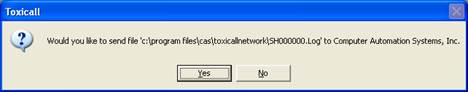
TOXICALL® will automatically send the network shutdown log file to CAS support and notify you when complete.