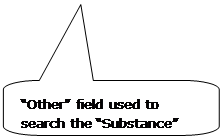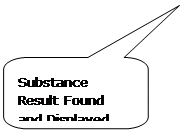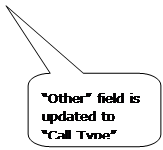
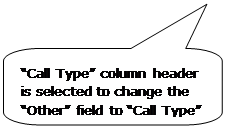
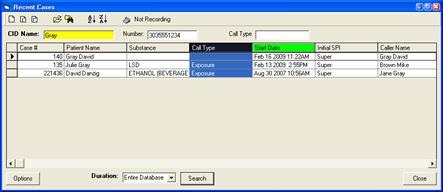
The Recent Cases window offers the ability to search across any of the available columns presented in the results pane using the “Other” field (third search field). In the following screen shot, the “Other” field is used to perform a search across the “Call Type” column.
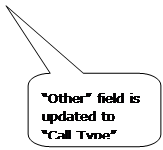
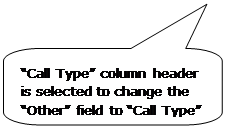
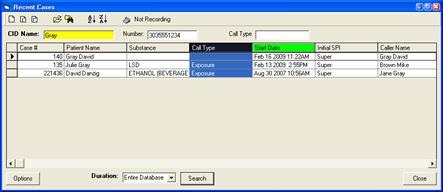
To perform a search using the “Other” field, first click on the column header you desire to search across. The entire column should highlight. Notice the “Other” field label will update to display the column name you just click on.
Once the “Other” field is updated with the new label, it can be used to search that column for TOXICALL® charts.
In the following screen shot the “Substance” column header is selected, and then a search for “oil” is performed in the “Other” field. Once case is found and displayed in the results pane.