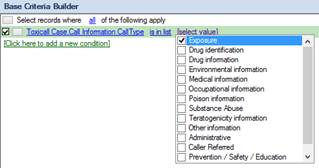
When building search criteria or queries often times you will see two of the same data field options, however one selection will have “_Text” appended to the end as shown below:
•“CallType”
•“CallType_Text”
To better understand these options, it will be helpful to first understand how toxiCALL® stores some information in the database.
Using the call type example, if a case is coded as an “Exposure”, toxiCALL® stores that information in the database as the number “250” not the literal word “Exposure”. When case information is retrieved for your viewing, toxiCALL® uses a lookup table to display the word “Exposure” based on the number “250” stored in the database.
Now that you have a better understanding of how information is stored within the database, let’s take a look at how each option is different.
Using the Standard Data Field Option:
When building criteria for example, selecting the “CallType” data field option will allow you to use the “pick list” to select the call types of interest as shown in the following image.
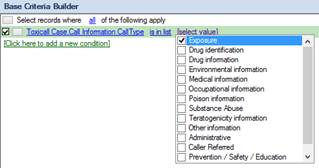
Notice that you are not required to type in the word “Exposure” or “Medical Information”, you only need to select the options from the list provided. TDA knows what “behind the scenes” values these options relate to and does the conversion work automatically.
In most cases, you will use the NON “_Text” option when building search criteria as typically a basic pick list of options is sufficient and easiest to use.
Using the “_Text” Data Field Option:
Continuing our call type “Exposure” example, if you select the “CallType_Text” option, you are telling TDA you would like to manually enter the text to compare against (not use the numeric codes already stored).
For example, instead of being provided a “pick list” as shown in the above section, you must enter the call type “text” you are interested in viewing. In this case the word “Exposure” or “Medical Information”.
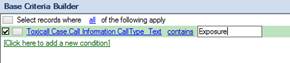
Notice in the above image, the comparison was updated to “contains” and the word “Exposure” was manually typed into the value area.
As you can see, this option may come in handy for very specific reasons, but generally speaking, when building criteria, the NON “_Text” option will suit most searching needs.