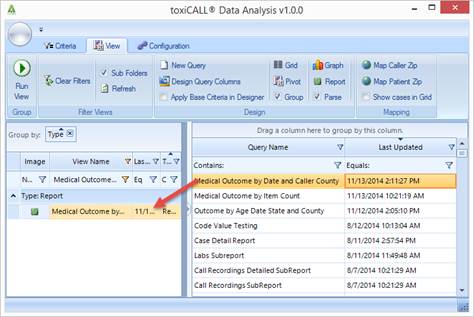An updated or newly created report linked to a query can be saved for future use by completing the following steps.
1. With the report designer window open of the report you would like to save, locate and press the “Save” icon.

2. The report will be saved and is now ready for future use from the “View” tab of TDA.