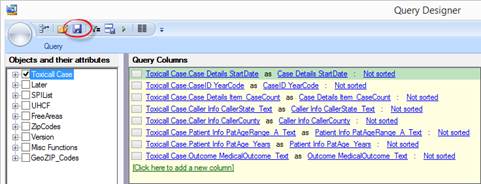
After you create or update an existing query, you will need to save it if you wish to use the information returned in the various views supported by TDA. Please follow the below steps to save a query.
1. Locate and press the “Save Query” icon.
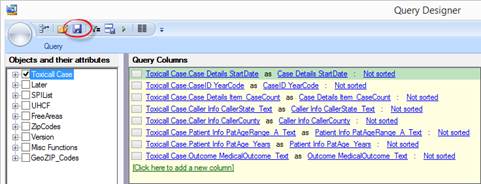
2. You will be presented with the “Save As” dialog window. Ensure you save the query into the proper location with a meaningful name such as “Outcome by Age Date State and County”.