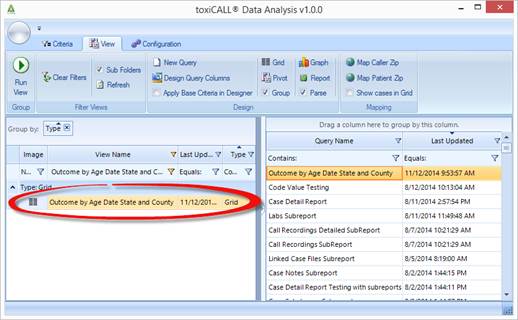After a grid view has been updated to reflect the layout you desire, the layout format can be saved for future use. Basically, this means you can come back at a later date, update your base criteria as needed (which will update the data displayed), but retain the grid view format in which it is displayed to you.
1. While in the grid view designer, select the “Layout” tab, then press the “Save Layout” icon.

2. You will be prompted to provide a save location and name. Enter the desired save location and name, then press “Save”.
3. The associated grid view can now be loaded from TDA’s “View” tab as shown in the following image. Select the query of interest, and any associated views will be displayed on the views area.