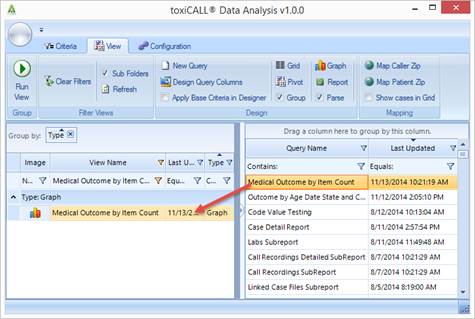Once a graph has been created, it can be saved for future use by performing the following steps.
1. With the “Chart Editor” window open, select the “File” tab from the ribbon bar.

2. Select the “Save Chart” icon to save the chart.

3. You will be prompted to enter a save location and name. Enter the information desired and press “Save” to save the chart.
4. The chart is now available from the “View” tab within TDA.