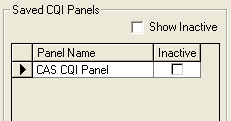
When you are finished adding items to the panel, press the “Save Panel” button to add the panel to the “”Saved CQI Panels” area for future use.
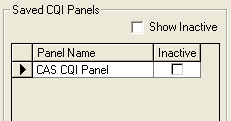
Press the “Close” button on the “CQI Manager” window to exit.
You will be prompted that in order to make the CQI Templates available for use you must release the CQI System Tables.
Press the “Yes” button to release the tables.
The tables will release and TOXICALL® will prompt to exit. Restart TOXICALL® to complete the process.