
Saving Search Criteria:
When building search criteria it will often be desired to save the criteria for future use. Please follow the below steps to save search criteria.
1. With the criteria built, press the “Save Criteria” icon.

2. A “Save As” dialog window will appear similar to other applications.
3. Update the save location if the desired location is not already presented.
4. Provide a meaningful name and then press “Save”.
5. The search criteria is now saved for future use.
Loading Saved Search Criteria:
To load a previously saved set of criteria, please follow the below steps.
1. On the “Critera” tab, locate the “Saved Criteria List” area.
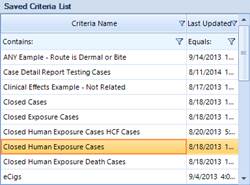
2. Locate the saved criteria you wish to use and double click on its entry to load it.