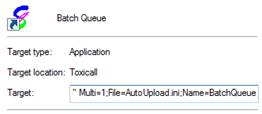
In order to run Batch Queue once you have the setup complete, you will need to create a “Batch Queue” desktop shortcut (similar to creating the AutoUpload desktop shortcut).
1. Create a desktop shortcut that points to “C:\Program Files\CAS\Toxciall\Toxicall.exe”
2. Right click on the shortcut and select “Properties”
3. Update the “Target” line so that it reads
a. "C:\Program Files\CAS\Toxicall\Toxicall.exe" Multi=1;File=AutoUpload.ini;Name=BatchQueue
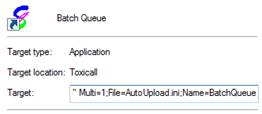
4. Save the changes and close the “Properties” window.
5. The icon is ready for use to start the Batch Queue process.