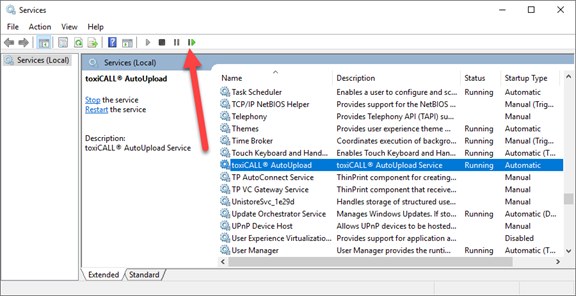
The following instructions will guide you through restarting the “toxiCALL® AutoUpload” service. This may be required under certain circumstances to help clear errors, maintenance operations, etc.
The following may require administrator level privileges. Please contact your local I.T. team for assistance if necessary.
1. Open the operating system “Services” module on the server / workstation where the ToxAutoUpload service was installed and locate the “toxiCALL® AutoUpload” service.
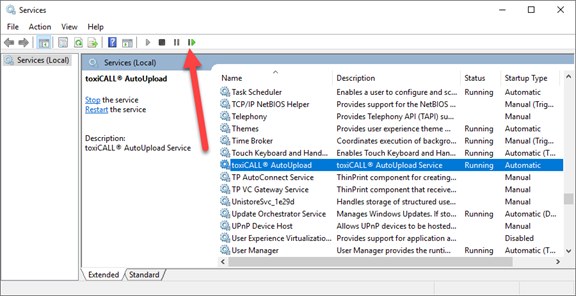
2. Single click on the “toxiCALL® AutoUpload” service to highlight.
3. Press the “Restart Service” button to restart the service. The service will stop and restart.