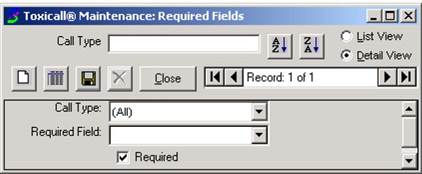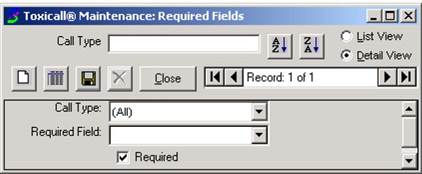
This system table allows each center to require specific fields that are not required by the AAPCC. Entries here will not override the AAPCC required fields. Required fields are based on call types and are customized by each center. Entries can be created, modified, inactivated (changed to not required) and deleted. New required fields can help your center track such information as site of exposure, weight of patient, or gender of caller.
To add a new required field, open the RequiredFields table to the New Entry screen. Choose which call type you would like to trigger the requirement from the dropdown. The entire list of call types is listed or you can choose (All) if you would like all calls to include this information. Next, choose a required field from the dropdown list. If you would like to require more than one field, you will need to create a separate Required Field entry for each specification. Make sure the Required checkbox is checked. Lastly, save, close and release the table as explained in the Adding a New Entry section.