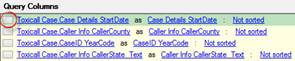
In the event you wish to remove a query column from a query, please perform the following steps:
1. Select the silver data field option button to the left of the query column you wish to remove.
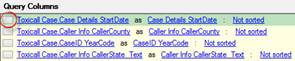
2. Select the “Delete column” option to delete the data column.

3. The “Start Date” data column is now removed from the query.
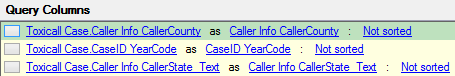
4. Save the changes if desired.