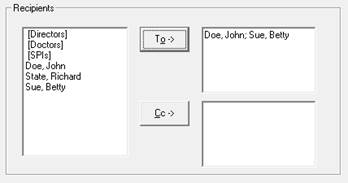
The “Recipients” area is used to manage the recipients of the E-mail message.
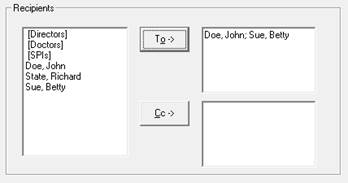
The user can either select to send the E-mail to everyone under a certain title, individuals separately, or a combination of both. To select a title or individual, highlight the name or title and press the “To ->” button. Additionally, if you would like to “CC” a title or individual, you can use the “Cc ->” button to add them as well.