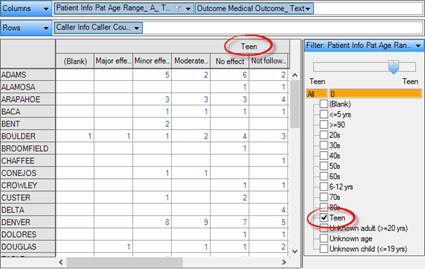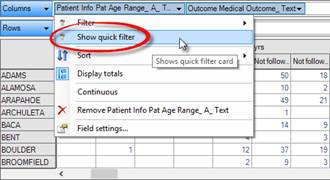
Continuing the “Adding Column and Row Breakdowns” example, it may be necessary to show or hide a few pieces of information such as a certain age grouping on the fly. This can be accomplished via the “Quick Filter” feature.
1. Right click on the attribute you would like to filter (in this example “Age Range”) and select “Show Quick Filter”.
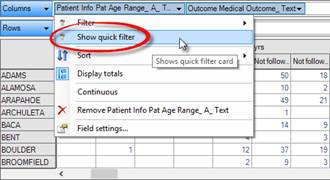
2. The quick filter will display on the right side of the window.
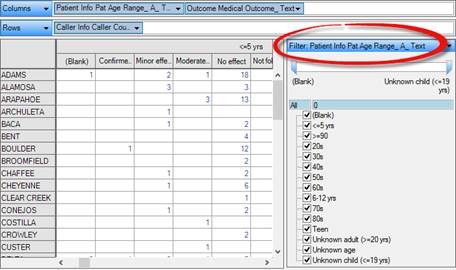
3. Using the filter check boxes we can update the Age Range attribute to only display the “Teen” age range for our reporting purposes.