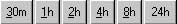
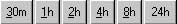
Clicking the time buttons will automatically set the follow up time for a specific hour/minute from the current time. For example, clicking on 30m will set the follow up time for thirty minutes from the current time.
Note:
The time buttons can only be used for the specific time on the label of the
button. For example, you cannot hit the 2h button and then the 1h button for the
case to be followed up in three hours. If you need a time different than those
on the buttons, select  and choose the follow-up date/time from
the calendar window.
and choose the follow-up date/time from
the calendar window.